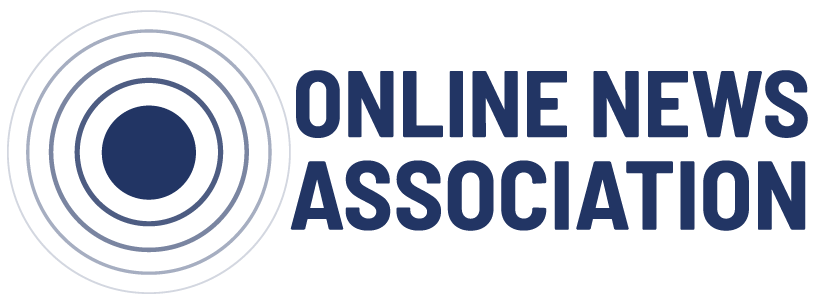Like many news organizations, ONA staff will be working from home the next few weeks. One unique thing about working at ONA is that we usually have a hybrid telecommuting model: Mondays and Wednesdays in the office, and the remaining business days at home.
Since many people are working from home for the first time due to the COVID-19 crisis – or at least the first time in awhile – we put together some tips for making the best use of your time away from the office.
Tools
- We require use of Basecamp (many organizations use Slack) for chats, questions, check-ins and updates; more below in communications section.
- We make video conferencing platforms (Google Meet/Hangouts, Zoom) available to staff for interacting with one another and for external meetings.
- Collaborative documents are our best project-management tool; Google Docs (others use Microsoft Office 365) are business-critical.
- We provide VPN and password services (TunnelBear and LastPass, respectively), and require staff to use them, especially when using any insecure connection.
- We *just* transitioned from Dropbox to Drive for file storage; both are useful in getting docs working internally and with external partners and community members.
Expectations
- We do not require core hours for people to be available, though some companies do. Staff are expected to put in a full eight hours, though there’s flexibility on when those happen.
- We verbally reiterate that outside of quiet time working on big projects, we do expect people to be generally responsive to chats and email during daytime hours.
- Management makes key announcements delivered both in our group chat and email; this serves to make sure people see the announcement and reiterate those platforms are necessary for day-to-day operations.
- We’ve completed an exercise to understand everyone’s preferred communication style, so others are aware of how best to reach people.
- We ask that staff be mindful of bandwidth; since “working from home” really means “working from anywhere,” some locations may have spotty bandwidth that hamper the use of shared drives or video tools; to the extent possible, we expect people to maintain good connectivity.
Communications
- Chat is our primary means of communication, supplemented by email and Google Meet/Hangouts. We also have Zoom for partner calls or times when we need better call quality.
- Email is secondary for non-urgent issues, or as intentional, redundant follow up on communications begun elsewhere.
- Many staff also use free teleconferencing services like Uberconference for calls.
- At our organization, it’s appropriate to text when you can’t get ahold of someone and have an urgent matter; mileage may vary by your culture.
Tips and ideas from our team
We all have our own habits that help us work successfully. Below you’ll find advice from Irving Washington, ONA Executive Director/CEO; Trevor Knoblich, Chief Knowledge Officer; Jessica Strelitz, Chief Strategic Partnerships Officer; Meghan Murphy, Senior Manager, Communities & Local Journalism Initiatives; and Laura Bertocci, Communications Consultant. Staff members are accustomed to seeing each other a couple of times a week, while consultants are distributed in various cities.
Where you work:
- If you have the space, consider creating certain “zones” in where you always work, or always don’t. That way, when you sit down to work, you know you’re in a spot where you can focus. The reverse is true as well: if you want to sit down and read somewhere, you know that’s a spot you can relax. Multiple people on staff reiterated that they never, ever do work in their bedrooms to avoid issues falling asleep at night.
- Laura: Hunching over a laptop can have serious consequences for your neck and shoulders. Check out The Wirecutter’s guide to ergonomic gear for your home office.
Getting things done:
- Irving: See how to stay focused when you’re working from home.
- Trevor: I try hard to keep standard business hours, usually 8 a.m. – 5 p.m. Confession: Like many, I’m often doing things outside those hours, but this window is my availability to the team; I’m “dark” outside of these times.
- Meghan: I like using MyTomatoes as a timer for long projects. It sets a 25-minute focus timer, then a five-minute break, and you can log what you’ve accomplished as you go. It’s a good reminder to come up for air and also helps you track how long tasks are taking. It reminds your lizard brain that the ping you just got can wait for a few more minutes while you finish out your task.
- Jessica: Even if you don’t have kids, this Twitter thread on working from home with kids will make you laugh.
- Trevor: Outside of repair needs, I generally only allow myself to do three non-work things: 1) Load/unload the dishwasher during lunch or conference calls where I’m not an active participant, 2) Start (but not fold) laundry; I find it makes me feel good to get a head-start and have dry, ready-to-fold laundry at day’s end, 3) I have hardwood floors, so I can sweep, again if I’m just listening in on a call.
On showing up, taking breaks and signing off:
- Laura: If you’re eating lunch or taking a break, do that somewhere that is not in front of a laptop, even if it’s just the chair next to you at the table. Studies show that if you don’t pay attention to your food while you eat, you don’t create a very powerful memory of the meal — meaning you will get hungrier more quickly, you lose the benefit of that break time and get stressed out again sooner. For other breaks, I like to do things that have a tangible end, like reading a chapter of a book or listening to a short podcast outside — I feel more satisfied when I’m done and ready to work again. Meditation Studio’s two-minute breaks are also great for a shorter pause.
- Trevor: Some people find it helpful to dress as if going to the office. I’m not that extreme, but I do generally change out of my night clothes by 8 a.m. Others relish working in pajamas! Your mileage will vary.
- Laura: It can be rough to finish working, close your laptop, and then walk a few feet to your couch and plop down in front of the TV. Try taking a walk with a podcast at the end of the day and to feel like you’ve gotten some fresh air. When you’re ready to come back inside, you’ll be much more prepared to relax for the night. Do whatever you need to do in order to build in transitions that would normally be filled by the coming and going from your office, whether it’s changing clothes, listening to music or doing some stretches.