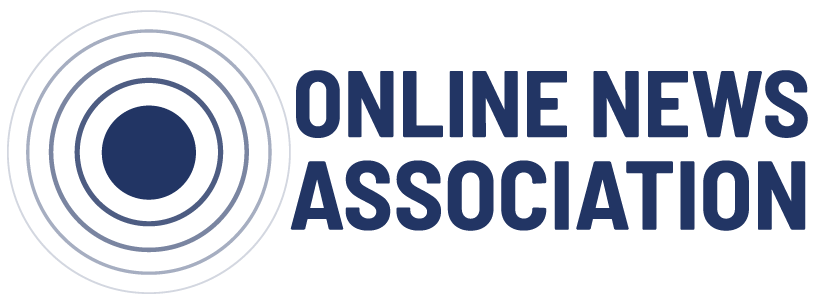![]() Thanks for your interest in the ONA Event Manager, A WordPress Plugin. The manager allows you to easily generate custom WordPress posts for sessions and speakers using a Google spreadsheet. We’ve designed it to be an easy-to-use tool for newsrooms who want to host events.
Thanks for your interest in the ONA Event Manager, A WordPress Plugin. The manager allows you to easily generate custom WordPress posts for sessions and speakers using a Google spreadsheet. We’ve designed it to be an easy-to-use tool for newsrooms who want to host events.
Here’s a recent example of the ONA Event Manager powering our annual conference schedule page and speaker page. You can see from the overall list it’s easy to click for more detail about an individual session or speaker bio. All of these pages are created through the plugin.
We built the tool to support our annual conference, but thanks to generous support from the Ethics & Excellence in Journalism Foundation, we’re able to make it publicly available for anyone who might want to use it.
Getting Started
The menu at right (or below, on mobile) provides step-by-step guidance for creating a conference schedule and adding speakers. To begin, install the plugin following the Installation instructions.
To use this tool, there are a couple of pre-requisites:
- The tool is a WordPress plugin, so your event site will have to use WordPress in order for the tool to work.
- The schedule sessions and speakers are powered by Google Docs, or more specifically, two Google Sheets — so you’ll need some basic familiarity with how to create a Google Sheet. We’ll walk you through how to set those up later. Note: if you use another spreadsheet tool such as Excel, it’s fine to create a draft offline, but you’ll need to convert it into a Google Sheet for the plug-in to work.
If you’re using WordPress, and have a Google account, you should be good to go!