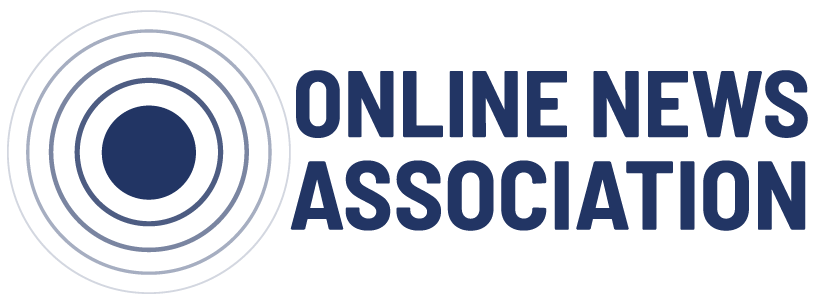In June 2024, ONA hosted an interactive session with Nikita Roy, ICFJ Knight Fellow and Newsroom Robots Podcast Host, to help answer our community members’ questions about using AI in the newsroom. The session was produced into a special episode of Newsroom Robots.
Listen to the episode now, review key insights in this post by Nikita Roy and explore more resources to define and implement your AI strategy through ONA’s AI in Journalism Initiative.
In this episode, the tables were turned, and I had the chance to be in the hot seat, answering your questions about AI. This special episode features a recording of my recent session with the Online News Association (ONA), where we covered everything from ethical considerations of AI-generated content to practical AI tools you can use to help with your work.
Here are some of the key topics and insights we discussed in this episode:
1. Safe and effective use of AI in audience analytics
We began with a question on how to use AI to analyze audience data. I highlighted the importance of privacy and recommended using ChatGPT for Teams—an enterprise-level tool that ensures your data remains private. By integrating this with automation tools like Zapier, you can streamline your data analysis processes, allowing you to focus on strategic decision-making. Here’s an example on integrating Google Analytics with ChatGPT through Zapier.
It’s essential to approach AI as a tool that amplifies human decision-making. While AI can handle the bulk of data analysis, the human element is crucial for interpreting results and applying them in ways that align with journalistic goals.
2. Cultivating AI literacy in newsrooms
One of the challenges discussed was how to foster AI literacy within newsroom teams. I shared how Radio Canada tackled this by offering foundational AI courses and “prompt clinics.” These sessions provide a structured environment where journalists can learn about AI, experiment with it, and see firsthand how it can be integrated into their work. AI literacy isn’t just about understanding the technology—it’s about changing the newsroom culture.
3. Navigating the ethics of AI-generated visuals
The use of AI-generated visuals in journalism raises significant ethical concerns. I stressed the importance of transparency, particularly when using AI to create images. We explored how newsrooms can ethically use AI to create illustrations while avoiding photorealistic images that could mislead audiences. The Guardian’s AI principles also offer a valuable framework for navigating these ethical concerns.
4. Establishing AI principles for flexibility and integrity
As AI continues to evolve, newsrooms need to establish AI principles that guide their use of the technology. These principles should emphasize transparency, accuracy, human oversight, and ethical use, ensuring that AI enhances rather than replaces journalistic processes.
These guiding principles provide a consistent framework that helps navigate the complex landscape of AI technology as it evolves. By establishing clear principles, newsrooms can make informed decisions about integrating AI into their workflows, ensuring that these technologies always align with their values and mission.
5. The future of work in newsrooms
One of the questions I don’t get asked enough, and a conversation I hope to see more of, is how AI is reshaping roles within newsrooms.
AI tools enable small teams to work more efficiently, but this shift requires rethinking job roles and upskilling the entire workforce. As AI handles more routine tasks, how will roles in a newsroom evolve?
AI tools mentioned
Here’s a quick roundup of the AI tools I discussed during the session, each offering unique capabilities to enhance your newsroom’s operations:
- Perplexity – A generative AI search engine that provides quick insights on any topic. It also has a Chrome extension that I use frequently, which expands its capabilities to include domain-specific searches and page summaries of entire web pages.
- Wobby – A data journalism tool that connects to open datasets, where you can ask questions in plain language and get clear AI-generated insights, reports, and visualizations
- OpusClip – Converts long-form videos into short, engaging clips for social media, ideal for repurposing content.
- YESEO – A Slack-based AI tool for generating headline suggestions and SEO metadata, widely used in local newsrooms.
- Google’s Pinpoint – A tool for investigative journalists using AI to search through massive amounts of documents, including handwritten ones.
- Natural Reader – An AI tool that reads text aloud with natural-sounding voices, perfect for those who prefer listening over reading.
- Whimsical AI – Creates diagrams and visualizations from your data inputs directly within ChatGPT.
- Elicit & Consensus – AI-powered search engines for academic research, useful for journalists covering specialized beats like health and science.
- Nota – A versatile tool for creating SEO content, summarizing articles, and even converting articles into videos.
- GPT for Sheets and Docs, Claude for Sheets – These tools bring AI directly into your Google Docs and Sheets, enabling you to draft, edit, and generate insights without leaving your document or spreadsheet.
Newsletters to keep you updated on AI
During the session, I also shared some of my go-to newsletters for staying informed about the latest developments in AI:
- The Wayfinder by Ezra Eeman — A LinkedIn newsletter from Ezra Eeman that offers a curated selection of AI news and insights, particularly focused on media and innovation.
- The Rundown — A daily newsletter that provides a concise summary of the top stories in generative AI and the broader AI landscape.
- Wonder Tools by Jeremy Caplan — A weekly newsletter by Jeremy Caplan that introduces a new tool each week, often focusing on AI tools and their practical applications in journalism.