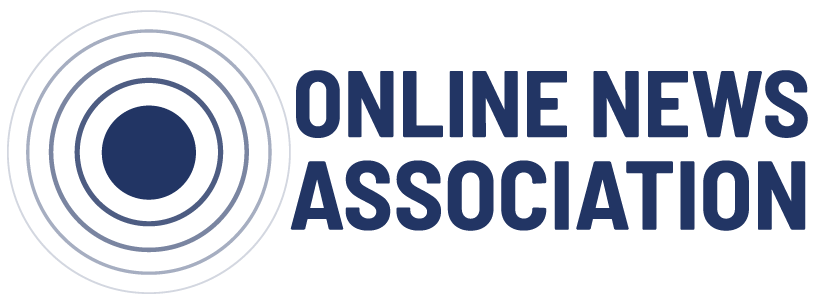This is one of a series of blog posts from the first ONA class of MJ Bear Fellows describing their experiences and sharing their knowledge with the community. Fellow Laura Amico, along with her husband, Chris, is the founder and editor of Homicide Watch D.C. in Washington, D.C., a website that covers every homicide in the nation’s capital, and includes news, obituaries, profiles, court documents and memorials.
This is one of a series of blog posts from the first ONA class of MJ Bear Fellows describing their experiences and sharing their knowledge with the community. Fellow Laura Amico, along with her husband, Chris, is the founder and editor of Homicide Watch D.C. in Washington, D.C., a website that covers every homicide in the nation’s capital, and includes news, obituaries, profiles, court documents and memorials.
Last May I started writing about a new reporting method I called “Reporting from Analytics.” I’d been using the method for several months, but on May 4 it really clicked: Based on search terms that had come into Homicide Watch that afternoon. I discovered, and reported on, a homicide that my local police department had not yet reported.
I’ve refined my process since last May, but the key components remain the same and Reporting from Analytics is now one of my daily reporting tools. Many times, by keeping an eye on my analytics, I’ve beaten my competitors by hours — and even days — on stories.
It works like this:
- Using Google and WordPress analytics, I monitor the search terms people are using to come into Homicide Watch D.C.
- When the search terms I’m seeing don’t match up with coverage on the site, I assume it’s coverage that people are looking for that doesn’t exist yet.
- I take those search terms and flip them back to the web. This means searching Twitter and Facebook for the same, or similar, words to the ones that piqued my initial interest. For example, if I see a search for “Joe killed,” I’ll search for “RIP Joe,” “RIP Joseph,” “Joe died,” etc.
- And I report those tips traditionally by calling sources and sending out queries. In the example above, I might start by calling community workers and asking if they knew of a “Joe” who has been killed.
Reporting from Analytics works because it’s shoe-leather reporting, happening online. In reality, it’s nothing more than listening to how people are talking about when they come to your site.
On Homicide Watch DC, when I look at my analytics, I learn the words people are using to discuss homicides. I learn what information they have and what information they’re looking for. I learn what gaps exist among what I know, what the police know, and what my audience knows.
I call my analytics tipsters “silent sources” because they are anonymous, unknown and unreachable. What I have is what they give me — nothing more. But those tips can be the best starting points. They help me find and report stories early and quickly, building the resources I know my readers are looking for.
When I report from analytics, I’m responding to a direct community call for information. The selfish reason to respond to that call is that traffic and engagement typically skyrocket when I do. But I can say authoritatively that traffic and engagement skyrocket because when I report from analytics, I’m meeting a community need.
Because I want other reporters to be able to do this, too, I write and speak often about the process. But lately Chris, who developed the Homicide Watch platform, and I have talked about doing more. We want the process of reporting from analytics to be easy and accesible for reporters and editors.
To do that we want to craft a reporter’s toolkit built around what we’ve learned, connecting search analytics with social networks, making the investigative process easier, faster and more foolproof.
Every day I open dozens of tabs: Google and WordPress site analytics, Storify, Twitter, Facebook, and all of the searches that yield results. The software will do all that work and more. It will log all search terms that bring users to a site, allow text filtering, faceting and grouping of those terms, and then allow a reporter to search Facebook and Twitter (or other sites) within the same screen and save the results to a private Storify document, ready to publish.
We’ve submitted a Knight News Challenge grant application for the toolkit and anticipate building and launching it within the year. If funded, we’ll be looking for testers, too, so if this sounds like something you’d be interested in trying out on your reporting, or if you have ideas about how this might work, be sure to let us know. The project proposal is here, and we’d love your input!
Slide photo is by Search Engine People Blog via Flickr.