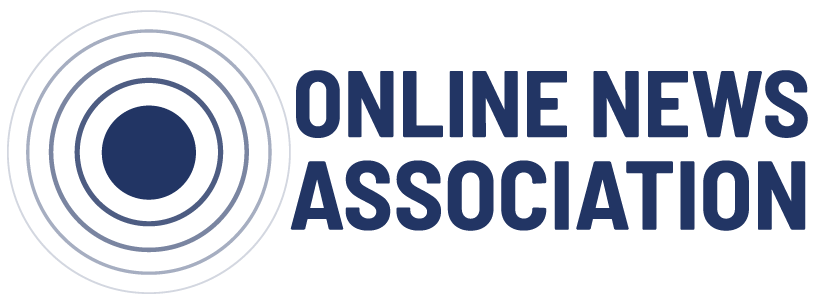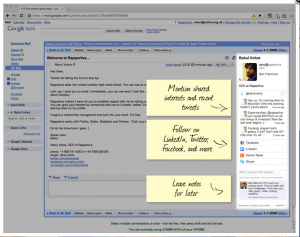
Like you, I’m drowning in email.
Currently, my inbox holds 5,549 emails (only 13 unread, thank goodness!) with another 2,633 in a folder I marked “backlog” from last year’s inbox cleanout. I’ve given up on inbox zero – with the amount of email pouring in daily, across my personal life and my sites, it just isn’t going to happen. I’ve contemplated declaring email bankruptcy, but just like in real life, that’s the nuclear option.
The problem is that I have been using my inbox as a replacement for Delicious. Distributed across 8,000 emails are media contacts that I want to add to marketing lists, ideas for feature posts, contact info from people I desperately need to get in contact with, and older planning documents that are still surprisingly useful. Email bankruptcy would wipe out all of the crap emails I’ve accumulated over the years – but would also take with it a bunch of loose ends I’m not sure I want to completely purge.
Enter Rapportive.
Downloaded a week ago, I assumed I would use Rapportive for its stated use — as a way to get more information about my contacts. After a 30-second installation process, I was ready to rock with Rapportive. I didn’t even have to close my browser, just refresh Gmail. Still, I was skeptical about the total value. Since I am not a reporter by trade, I don’t correspond with tons of disparate but vital contacts. The number of people I would proactively contact are a smaller circle that I pretty much know.
Initially, I found Rapportive a bit annoying, since I didn’t want to always see my friend’s Twitter statuses every time I wanted to send them a message. Irving Washington has a great smile, but do I really need to see it every time I get an email? Subconsciously, I had started ignoring the little Rapportive box.
Then, I started going back into my old emails. And hey, turns out Rapportive is helpful for an initial level sort of data — and establishing contact with new friends. At a glance, I could see who was contacting me and their professional affiliations. You can also add private notes on people like “has info on new books I want” or “completely dropped the ball on this assignment” — very useful for editors. Rapportive also will reveal who is on Friendster, but not Facebook, and who has archived their entire CV on LinkedIn.
I wish a few more media and outreach people would use Rapportive. I get so many meeting and event requests from people assuming I live in New York City, it would be nice to have a little marquee that screams “this person is based in D.C.!”
Now, Rapportive isn’t perfect. The information is most complete (and therefore, most useful) on profiles for heavy users of digital services. Some people had tons of data available, pulled from their LinkedIn accounts, Google accounts, and Twitter. Others, specifically people with domains from their company or a university, were frustratingly blank. Rapportive managed to pull a photo on most profiles, but information beyond that is iffy. People with a Yahoo, Earthlink, or other major email address also didn’t work, unless they already had linked profiles on other social networking services.
You also have to cough up your other networks for the best user experience. Rapportive silently but firmly admonishes you to link all your profiles — Google, Facebook, LinkedIn, Twitter — in order for optimal information feed. But again, that reinforces the first problem, which is that I have the most information about people already in my existing networks but very little information about people proposing to be in my network.
Still, the attractive sidebar and the free price tag make it worth the download. At worst, it just repeats information that you already know. At best, Rapportive provides a window into a contact’s world.
Luckily, the Rapportive team sees it as a work in progress – their feedback module is well populated with suggestions and responses from their admin team, so in a few years, Rapportive may evolve into an indispensable tool.